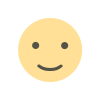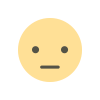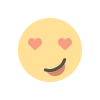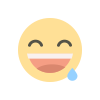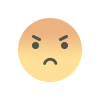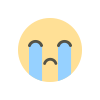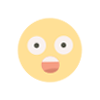Exploring Custom Rust Server Settings
Tailor your Rust adventures with custom server settings. Learn how to customize your gameplay for maximum fun.

Adventures in Rust can take on a whole new dimension once you begin to customize Rust servers. This expansive sandbox survival game known for its intricate gameplay and fierce competition, can be tailored to suit your unique gaming style. Whether you're a seasoned gamer or a newcomer, understanding how to customize your Rust server settings can be a crucial step in elevating your experience.
Diving into the Depths of Custom Rust Server Settings
At first, navigating through the numerous custom settings options might seem a tad overwhelming. But fret not. Our in-depth guide seeks to illuminate your path on this adventure, providing clarity on setting options and their impacts on gameplay. No matter what you seek, be it heightened challenges or a relaxed environment, Rust provides an array of customization options that can cater to your specific desires.
Table of Contents
- Building Your Server
- Understanding Admin Commands
- Game Modes and their Custom Configurations
- Constructing a Custom Map
- Exploring Server.vars to Customize Rust Servers
- Mastering Rust’s Environmental Adjustments
- Conclusion
Building Your Server
Rust makes starting your server as simple as hosting a game on your PC, or enlisting server hosting services. To set your server from your PC, start with these basic steps; Navigate to the command terminal on your computer. If you're on Windows, it's Command Prompt, and on MacOS, use Terminal. Input "steamcmd +login anonymous +force_install_dir /your/directory/path +app_update 258550 validate +quit". This will begin the server initialization, which you can then customize.
Note: In the command line, replace '/your/directory/path' with the actual path where you want to install the server directory.
Choosing A Hosting Service
If constructing your server feels too daunting, or your PC lacks the necessary resources, you may opt for a hosting service. Many gamers prefer this route as it offloads the technical needs onto a dedicated service, increasing game speed, and reducing lag.
Understanding Admin Commands

Mastering admin commands can help customize Rust servers, but what are they? In essence, admin commands are tools that let you tweak game parameters from spawn rates to time control. The following are a sample of essential commands you'll want in your toolbelt:
- god: Grants invincibility to the player you specify.
- teleport: Instantly transports a player to the coordinates or to another player.
- spawn: Spawns an entity or item into the game at your location.
"Hence, with these potent commands at your fingertips, bend the laws of your Rust world to suit your desires", be it easier resource acquisition or creating an impromptu fight club scenario in an arena you've constructed.
Game Modes and their Custom Configurations
Rust's core gameplay revolves around survival and combat. However, the ability to customize game modes lets you dial up the tension or simmer down the action according to your mood. Here's how you can manipulate some common game modes:
Survival Mode Settings
Survival, the backbone of Rust, revolves around gathering resources, battling AI opponents, and other players. One way to tweak your survival mode experience is by adjusting resource respawn rates or the frequency of AI antagonists.
Combat Mode Settings
If you're all about the thrill of the fight, combat mode settings can help customize your battles. Adjustments such as bullet drop rate, weapon degradability, or spawn frequency can make or break a combative encounter.
You can ‘easily make these custom configurations to increase adrenaline or turn down the stress notches according to your gaming preference’.
Constructing a Custom Map

One of the game-changers in Rust is the freedom to manifest custom maps. Imagine hosting a server where the terrain is a product of your imagination, creating the perfect backdrop for your survival or combat scenarios.
Whether you opt to transform an arid desert into a lush jungle or carve vertiginous cliffs from rolling hills, the terrain editor is your canvas.
Water Bodies
Adjusting water bodies can dramatically alter gameplay dynamics. Depending on the positioning and size of the water bodies, it could serve as a stealthy alternative route, a fortified boundary, or even a death trap waiting to claim overzealous raiders.
Resource Placement
Once you've painted the canvas with your preferred terrain and water bodies, it's time to scatter around the resources. Resource placement can either create hotspots of intense activity or remote hideaways for the recluse.
As an architect of your Rust world, craft your map to your heart's desire, masterfully integrating gameplay into the landscape.
Exploring Server.vars to Customize Rust Servers
The Server.vars file is like the control room of your Rust server universe, fine-tuning and adapting server variables to create your desired world parameters. From adjusting player health regen rates to customizing day and night cycle durations, the server.vars file weaves together a more specific play environment.
With this powerful tool, you can tailor the minutiae of your server, ensuring the most seamless and crafted gameplay experience for players.
Mastering Rust’s Environmental Adjustments

Feel like playing god? Rust's environmental adjustment feature allows you to control weather patterns, animal populations, and more. Ratchet up the suspense with a sudden snowstorm, or keep it sunny and serene for builders seeking peaceful construction.
Take the reins of Mother Nature herself, turning your Rust universe into an ever-evolving dynamic entity, providing novel challenges or the perfect conditions to thrive.
Conclusion
Whether you're a first-time Rust player or a veteran, mastering customized Rust server settings can transform your gameplay to a whole new level. Find the perfect balance of challenge and creativity that will keep your gaming flame burning bright. Remember, the only limit in Rust is indeed your imagination.
Explore, craft, and battle your way through unique adventures in the different worlds of Rust, making every gaming session not just a game, but an experience worth every thrill.
Peruse our library of articles for more information on customization, game modes, and the vibrant world of sandbox survival games. Happy gaming!
What's Your Reaction?